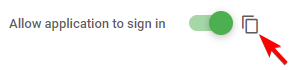GC.AUTH - oAuth - dostęp jako aplikacja i korzystanie z ERP.API
Przygotowanie:
Przed podłączeniem się do API administrator poda Ci następujące wartości:
- URL serwera autoryzacyjnego
- URL serwera API
- resource_id
- scope
- client_id
- client_secret
- business identity
Autoryzacja:
Każde zapytanie do ERP.API należy autoryzować za pomocą Bearer Authentication.
Specyfikacja żądania:
Metoda HTTP: GET
Adres: https://[url serwisu autoryzacyjnego]/oauth/token
Body:
Format: x-www-form-urlencoded
Treść:
resource_id: [resource_id]
grant_type: client_credentials
client_id: [client_id]
client_secret: [client_secret]
Wartość zwracana:
{
"access_token": "string",
"token_type": "string",
"expires_in": 0
}
(Długość ważności tokena znajduje się w polu expires_in (podane w sekundach), po jego wygaśnięciu należy wygenerować nowy)Przykładowa implementacja w środowisku .NET:
private static string getToken()
{
HttpClient client = new HttpClient();
HttpRequestMessage req = new HttpRequestMessage(HttpMethod.Get, "[url serwisu autoryzacyjnego]");
req.Headers.Add("User-Agent", "Program");
req.Content = new FormUrlEncodedContent(new Dictionary
{
{ "resource_id", "[resource_id]" },
{ "grant_type", "client_credentials" },
{ "client_id", "[client_id key]" },
{ "client_secret", "[client_secret key]" }
});
var resp = client.Send(req);
string jsonString =@"["+resp.Content.ReadAsStringAsync().Result+"]";
JsonElement json = JsonDocument.Parse(jsonString).RootElement;
var token = json[0];
return (token.GetProperty("access_token").GetString());
}
Zapytania do API:
(Pod URL serwera API dostępna jest również dokumentacja w formacie swagger)
Specyfikacja żądań:
Adres: [URL serwera API]
Nagłówki (wspólne dla wszystkich zapytań):
scope: [scope]
authorization: Bearer [access token]
business identity: [business identity]
Przykładowe zapytania:
- Pobranie ceny i stanu:
Metoda HTTP: GET
Żądanie: /v1/articles/priceAndAvailability?currency=PLN&numbers=00028287&numbers=00028284
Wartość zwracana:{ "articles": [ { "number": "03973527", "salesPrice": { "netValue": 10, "taxRate": 0.23, "taxValue": 2.3, "grossValue": 12.3 }, "retailPrice": { "netValue": 20, "taxRate": 0.23, "taxValue": 4.6, "grossValue": 24.6 }, "availabilities": [ { "name": "MAG_A", "quantity": 13 }, { "name": "MAG_B", "quantity": 17} ] } ] } - Złożenie zamówienia:
Metoda HTTP: POST
Żądanie: v1/orders
Body:
Format: JSON
Wartości wymagane: currency, items
Składnia:{ "currency": "string", "items": [ { "number": "string", "quantity": 0 } ], "comment": "string", "paymentTypeId": "string", "documentTypeId": "string", "transportTypeId": "string", "cashNote": true, "branch": "string", "recipientOrderNo": "string" }Wartość zwracana:"id": "71297", "number": "71297", "items": [ { "number": "00028287", "quantity": 2, "singleItemPrice": { "netValue": 55.60, "taxRate": 0.23, "taxValue": 12.79, "grossValue": 68.39 }, "totalValuePrice": { "netValue": 111.20, "taxRate": 0.23, "taxValue": 25.58, "grossValue": 136.78 }, "miscMessages": [] } ], "paymentTypeId": "1", "paymentTypeName": "Gotówka", "documentTypeId": "0", "documentTypeName": null, "transportTypeId": "1", "transportTypeName": "Odbiór własny", "cashNote": false, "branch": null } - Pobranie informacji o zamówieniu:
Metoda HTTP: GET
Żądanie: /v1/orders?id=71297
Wartość zwracana:{ "headers": [ { "id": "71297", "number": "72/2022", "currency": "PLN", "branch": null, "cashNote": false, "documentTypeId": null, "documentTypeName": null, "paymentTypeId": "1", "paymentTypeName": "Gotówka", "transportTypeId": "1", "transportTypeName": "Odbiór własny", "statusId": "2", "statusName": "Zatwier. ", "invoiceNumber": null, "dateOfCreation": "2022-07-05T00:00:00+02:00", "dateOfConfirmation": "2022-07-05T14:48:48.7+02:00", "dateOfRealization": null, "dateOfPayment": "2022-09-03T00:00:00+02:00", "goodsIssueNoteNo": null, "placeOfRealization": null, "internet": true, "itemsQuanity": 1, "deliveryPoint": null, "customerDocumentNumber": null, "comment": "komentarz", "price": { "netValue": 111.20, "taxValue": 25.58, "grossValue": 136.78 }, "route": null, "payer": { "code": "", "name": null, "taxId": null, "address": null, "bankAccount": null }, "receiver": { "code": "", "name": null, "taxId": null, "address": null, "bankAccount": null } } ] }
Administracja dostępem do API:
Aby udzielić nowemu użytkownikowi dostępu do API administrator musi:
- zalogować się do serwisu autoryzacyjnego
- wejść do działu Applications
- utworzyć nową aplikację (wystarczy wypełnić pole "Name")
- zaznaczyć opcję "Allow application to sign in"
- kliknąć na "Choose contractors"
- przypisać tożsamości biznesowe (numery klienta w systemie ERP) do których konto ma mieć dostęp
- zapisać zmiany
- w zakładce "Permissions" nadać uprawnienia do poszczególnych funkcji (np. GET_PRICES, INVOICES, ORDERS_HISTORY, CATALOG)
Pola "client_id" oraz "client_secret" można wyświetlić klikając: