CMS - Branches / Stores / Deliverypoints management
Lists of your stores, branches and delivery points is administrated in GC.Cart software on Dictionaries -> Delivery and Payment -> Collection points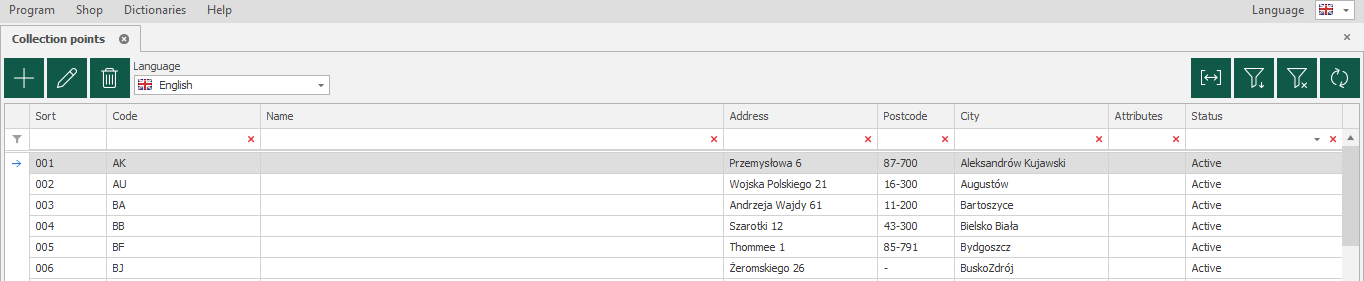
It is automatically displayed on your website under address https://your-host-name/cart/deliverypoints
For example - https://imready.eu/cart/deliverypoints
All basic data are administrated in GC.Cart, but if you wish to add some extra content - like here: https://imready.eu/sklep/bia-i-m-inter-motors-bialystok - you'll wish to use CMS storehouses.json configuration file.
1. Enter CMS / Config files, select storehouses.json (example content can be downloaded below)
Available sections to edit:
- code is your store/brach/point primary ID and in this example MLD below must be the same as Code of branch defined in GC.Cart (see Code column above)
- images
- information about crew (optional)
Images can be uploaded with use of CMS main menu / Files or with use of any edited article - Files option in editor toolbar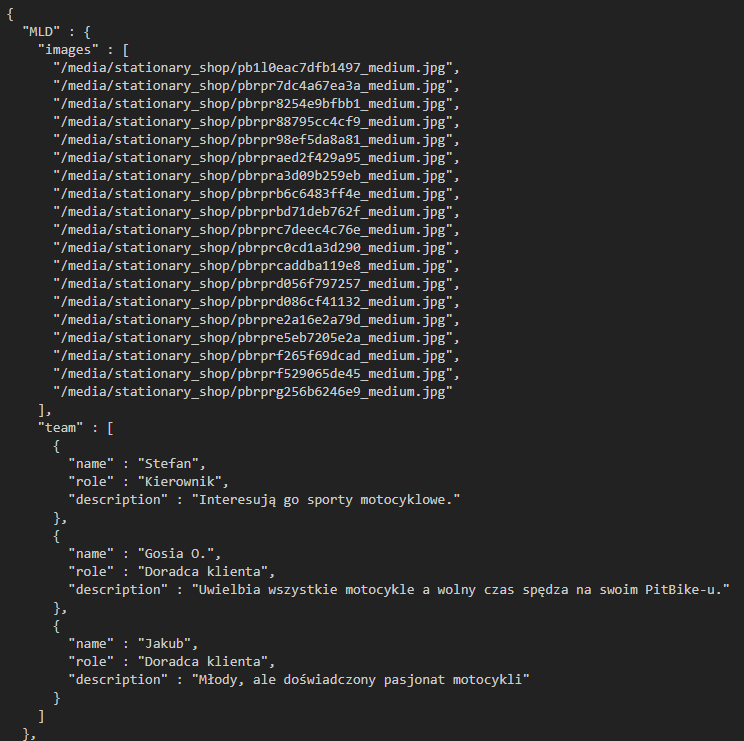
Download