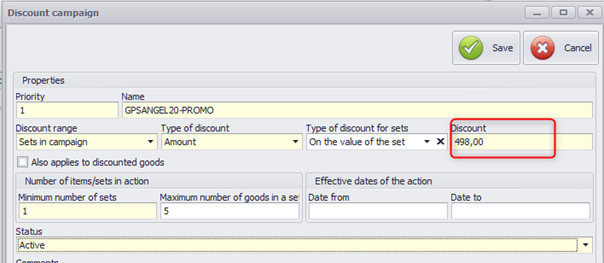I. Discount campaigns
1. We create discount campaigns in the GC.CART application.We go to the "Store" tab and select "Discount campaigns" from the list.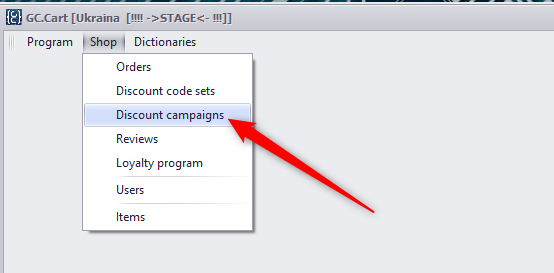
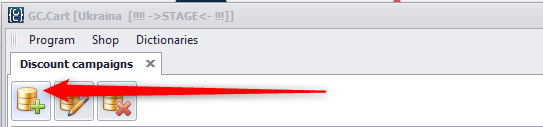
Then select the plus tab and in the window that appears, define which discount you want to select.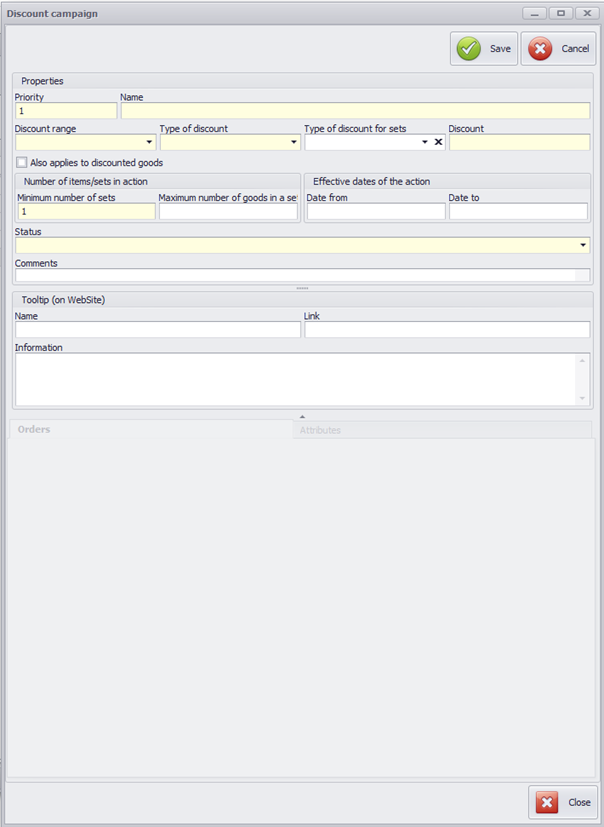
After completing all the required fields, save with the "Save" button.
After that, enter the created discount action once again, enter the "Attributes" tab, press tab with plus and add the goods of interest (TOW), add to the Pool and set to Active.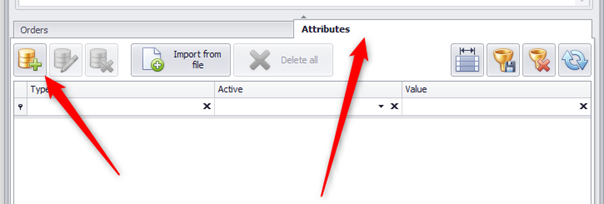
We add “cup and key” (a cup and a key ring) (important thing is that they must be in different pools)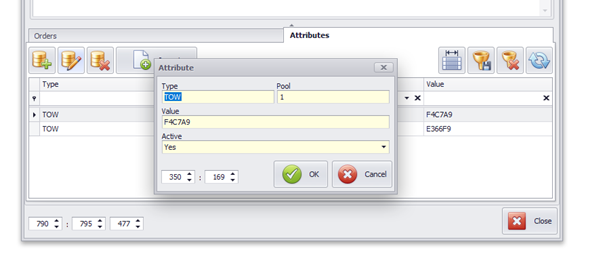
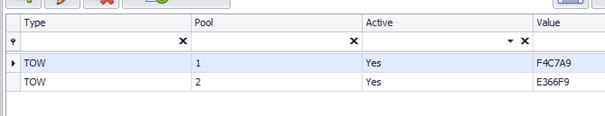
We buy a cup and a key ring and the discount is calculated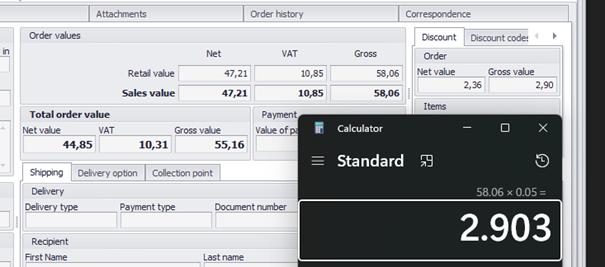
Scope of the discount
1. All cart - if any of the products from pools 1 and 2 occur, the discount is calculated on the value of the all cart.
2. Cart value - if any merchandise from pools 1 and 2 occurs, the discount is calculated on the sales value of this cart value.
3. Sets in campaign - if any goods from pools 1 and 2 occur, the discount is calculated on the value of pairs of goods from pools 1 and 2, that is, if we have 1 good from pool 1 and 2 goods from pool 2, the discount will be only on 1 good from pool 1 and 1 from pool 2.
- Maximum number of sets in campaign- If the customer buys 2 goods from pool 1 and 2, then here the discount can be limited to one set.
- Type of quota discount. In the case of a quota discount, it is important what the amount of the discount is to be deducted from. There are three possibilities: from the price of the goods, from the value of the item, from the total value
To better illustrate this, here is an example:
Settings for Sets in campaign
Pool 1 contains all the things to which we want to add goods - for example, a locator.
In Pool 2 there is to be one item - a locator for 499zl.
In GC.CART, we set the discount range to "Sets in action" (Sets in campaign), the type of discount "Amount" and the type of discount for sets - "on thefrom the value of the set".
And then we enter 498zl as the discount amount for the value of goods on promotion (From the value of goods on promotion).
Then the customer will buy goods from pool 1 + locator for 1zl (this locator from pool 2).
To sum up.
In Pool 2, there must always be goods always at the same price, and then enter the amount discount, always 1PLN less than the original price.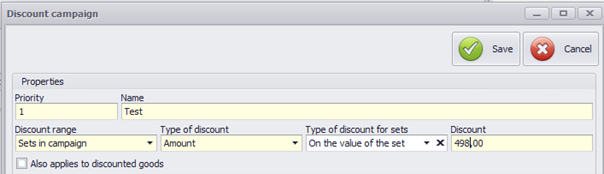
If someone wanted to do the discount on the value of the cart alone, it would be enough to define only the products for pool 1.
II. Tooltips for campaigns & CMS info
Sets in campaign - It’s not that it works like you have a gift for 1 PLN or 0,01 €
Price of item remains same, but if you put defined set in your cart, you get defined discount.
For example if you click this label “Lokalizator za 1 zł” and buy those two: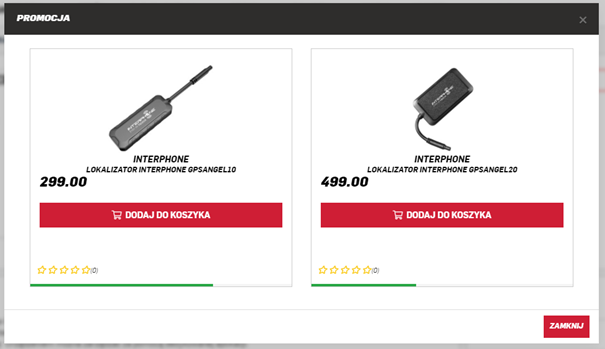
…your cart is being discounted for 498 PLN (while GPSANGEL20-PROMO still costs 499 PLN)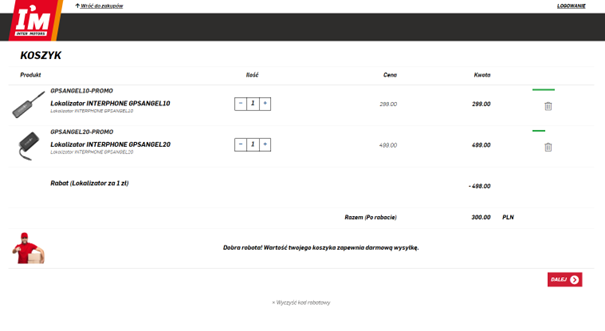
Amount of discount is being set in discount action settings. When you know, that promoted item in your pool costs 499 and you set 498 discount, you can write “get it for 1 PLN”